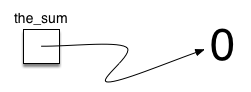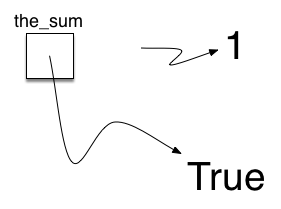内置原子数据类型¶
我们将通过考虑原子数据类型来开始我们的审查。 Python 有两个主要的内置数字类,它们实现整数和浮点数据类型。 这些 Python 类称为 int 和“float”。 标准算术运算符 +、-、*、/ 和 **(求幂)可以与括号一起使用,强制操作顺序偏离正常运算符优先级。 其他非常有用的运算符是余数(模)运算符 (%) 和整数除法 (//)。 请注意,当两个整数相除时,结果是浮点数。 整数除法运算符通过截断任何小数部分来返回商的整数部分。
>>> print(2 + 3 * 4)
14
>>> print((2 + 3) * 4)
20
>>> print(2 ** 10)
1024
>>> print(6 / 3)
2.0
>>> print(7 / 3)
2.3333333333333335
>>> print(7 // 3)
2
>>> print(7 % 3)
1
>>> print(3 / 6)
0.5
>>> print(3 // 6)
0
>>> print(3 % 6)
3
>>> print(2 ** 100)
1267650600228229401496703205376
布尔数据类型,作为Python bool 类实现,对于表示真值非常有用。 布尔对象的可能状态值是True和False,以及标准布尔运算符and、or和not。
>>> True
True
>>> False
False
>>> False or True
True
>>> not (False or True)
False
>>> True and True
True
布尔数据对象还用作比较运算符的结果,例如等于 (==) 和大于 (\(>\))。 此外,关系运算符和逻辑运算符可以组合在一起形成复杂的逻辑问题。 “表 1”显示了关系运算符和逻辑运算符,并在随后的会话中显示了示例。
表 1: 关系运算符和逻辑运算符
| 运算符名称 | 运算符 | 解释 |
|---|---|---|
| 小于 | \(<\) | 小于运算符 |
| 大于 | \(>\) | 大于运算符 |
| 小于或等于 | \(<=\) | 小于或等于运算符 |
| 大于或等于 | \(>=\) | 大于或等于运算符 |
| 等于 | \(==\) | 等于运算符 |
| 不等于 | \(!=\) | 不等于运算符 |
| 逻辑和 | \(\and\) | 两个操作数都为 True 时结果为 True |
| 逻辑或 | \(\or\) | 一个或另一个操作数为 True 则结果为 True |
| 逻辑非 | \(\not\) | 否定真值,False 变为 True,True 变为 False |
>>> print(5 == 10)
False
>>> print(10 > 5)
True
>>> print((5 >= 1) and (5 <= 10))
True
>>> print((1 < 5) or (10 < 1))
True
>>> print(1 < 5 < 10)
True
标识符在编程语言中用作名称。 在 Python 中,标识符以字母或下划线 (_) 开头,区分大小写,并且可以是任意长度。 请记住,使用传达含义的名称始终是一个好主意,以便您的程序代码更易于阅读和理解。
当第一次在赋值语句的左侧使用名称时,就会创建 Python 变量。 赋值语句提供了一种将名称与值关联起来的方法。 该变量将保存对一段数据的引用,但不保存数据本身。 考虑以下会话:
>>> the_sum = 0
>>> the_sum
0
>>> the_sum = the_sum + 1
>>> the_sum
1
>>> the_sum = True
>>> the_sum
True
赋值语句the_sum = 0创建一个名为the_sum的变量,并让它保存对数据对象0的引用(参见“图3”)。 通常,对赋值语句的右侧进行求值,并对结果数据对象的引用分配给左侧的名称。 在我们的示例中,此时变量的类型是整数,因为这是the_sum当前引用的数据的类型。 如果数据类型发生变化(参见“图 4”),如上面布尔值True所示,变量的类型也会发生变化(the_sum现在是布尔类型)。 赋值语句更改变量所持有的引用。 这是Python的动态特性。 同一变量可以引用许多不同类型的数据。
原文
Built-in Atomic Data Types
We will begin our review by considering the atomic data types. Python has two main built-in numeric classes that implement the integer and floating-point data types. These Python classes are called int and float. The standard arithmetic operators, +, -, *, /, and ** (exponentiation), can be used with parentheses forcing the order of operations away from normal operator precedence. Other very useful operators are the remainder (modulo) operator (%) and integer division (//). Note that when two integers are divided, the result is a floating point. The integer division operator returns the integer portion of the quotient by truncating any fractional part.
>>> print(2 + 3 * 4)
14
>>> print((2 + 3) * 4)
20
>>> print(2 ** 10)
1024
>>> print(6 / 3)
2.0
>>> print(7 / 3)
2.3333333333333335
>>> print(7 // 3)
2
>>> print(7 % 3)
1
>>> print(3 / 6)
0.5
>>> print(3 // 6)
0
>>> print(3 % 6)
3
>>> print(2 ** 100)
1267650600228229401496703205376
The Boolean data type, implemented as the Python bool class, will be quite useful for representing truth values. The possible state values for a Boolean object are True and False with the standard Boolean operators, and, or, and not.
>>> True
True
>>> False
False
>>> False or True
True
>>> not (False or True)
False
>>> True and True
True
Boolean data objects are also used as results for comparison operators such as equality (==) and greater than (\(>\)). In addition, relational operators and logical operators can be combined together to form complex logical questions. Table 1 shows the relational and logical operators with examples shown in the session that follows.
Table 1: Relational and Logical Operators
| Operation Name | Operator | Explanation |
|---|---|---|
| less than | \(<\) | Less than operator |
| greater than | \(>\) | Greater than operator |
| less than or equal | \(<=\) | Less than or equal to operator |
| greater than or equal | \(>=\) | Greater than or equal to operator |
| equal | \(==\) | Equality operator |
| not equal | \(!=\) | Not equal operator |
| logical and | \(\and\) | Both operands True for result to be True |
| logical or | \(\or\) | One or the other operand is True for the result to be True |
| logical not | \(\not\) | Negates the truth value, False becomes True, True becomes False |
>>> print(5 == 10)
False
>>> print(10 > 5)
True
>>> print((5 >= 1) and (5 <= 10))
True
>>> print((1 < 5) or (10 < 1))
True
>>> print(1 < 5 < 10)
True
Identifiers are used in programming languages as names. In Python, identifiers start with a letter or an underscore (_), are case sensitive, and can be of any length. Remember that it is always a good idea to use names that convey meaning so that your program code is easier to read and understand.
A Python variable is created when a name is used for the first time on the left-hand side of an assignment statement. Assignment statements provide a way to associate a name with a value. The variable will hold a reference to a piece of data but not the data itself. Consider the following session:
>>> the_sum = 0
>>> the_sum
0
>>> the_sum = the_sum + 1
>>> the_sum
1
>>> the_sum = True
>>> the_sum
True
The assignment statement the_sum = 0 creates a variable called
the_sum and lets it hold the reference to the data object 0 (see
Figure 3). In general, the right-hand side of the assignment
statement is evaluated and a reference to the resulting data object is
assigned to the name on the left-hand side. At this point in our
example, the type of the variable is integer as that is the type of the
data currently being referred to by the_sum. If the type of the data
changes (see Figure 4), as shown above with the Boolean
value True, so does the type of the variable (the_sum is now of
the type Boolean). The assignment statement changes the reference being
held by the variable. This is a dynamic characteristic of Python. The
same variable can refer to many different types of data.
创建日期: 2023年10月15日